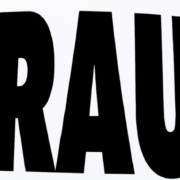Facts about Self-Assign
What is self-assign?
Self-assign function allows evaluators to instantly assign a shop to themselves as long as they meet the pre-defined quality criteria rather than allowing you to apply for a shop and then wait for a scheduler/ Resource Manager to assign you the shop. Self- assign shops are assigned on first-come-first serve basis.
What is pre-defined quality criteria?
It varies across the projects as different projects have different requirements i.e. demographic, shopper’s grade, qualifications and etc.
How do you self-assign?
As long as you meet the pre-defined quality criteria, you will see the self-assign button in the job board, click on it, put in your planned visit date accordingly and done! An assignment confirmation e-mail will be automatically sent to your mailbox, do check it accordingly!
What do you do after you self-assign a shop to your account?
After you self-assign a shop to yourself, you take the full responsibility to ensure that the visit is completed successfully (by yourself) within the deadline.
You are advised to follow the below steps:
1. Download and read through the evaluator’s guidelines
2. Read the questionnaire
3. Take the online test
4. Perform the visit accordingly and submit the report within 24 hours
5. Contact the respective Resource Manager if you are in doubt or there is anything unclear. You may find the contact details in the evaluator’s guideline.